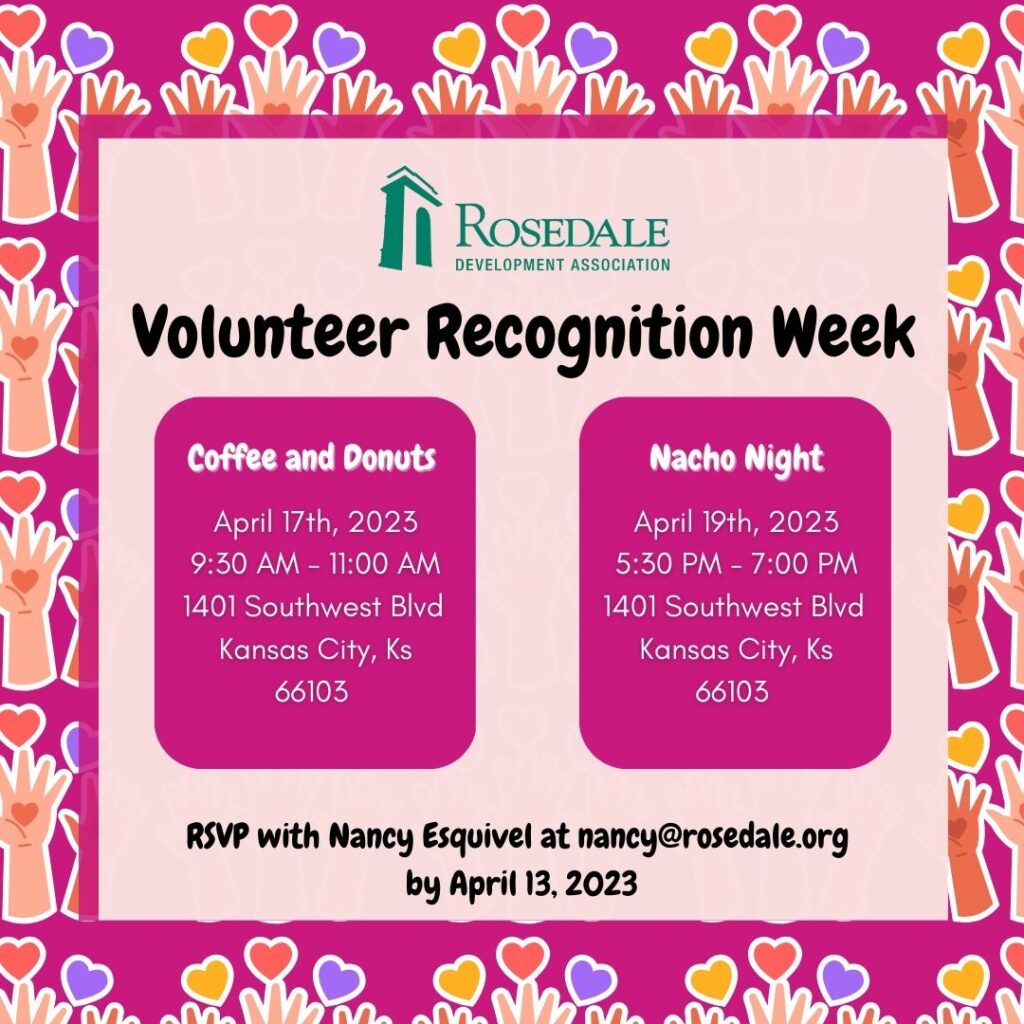Business owners of Kansas City, Kansas provide input as a resident and business, for what they would like to see the UG assist businesses with in upcoming years.
The UG Budget Simulator can provide data to inform the commissioners on what local business owners/residents are experiencing and what they need to grow their businesses and voice any concerns, comments, questions they may have.
You have the opportunity to voice your opinion to what you would like to see from the UG to assist you with your business. All the information will be collected processed and presented to the commissioners.
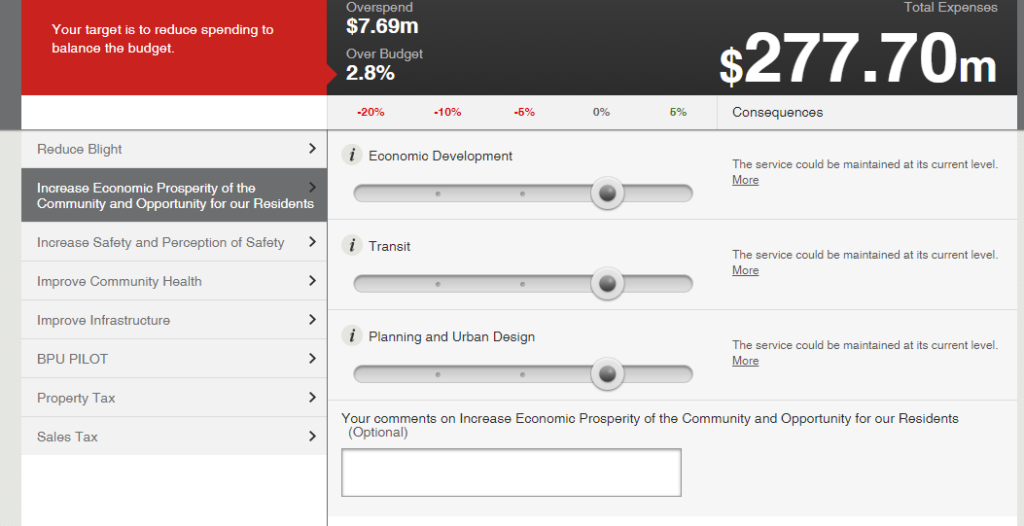
Please take advantage of this opportunity to voice your opinion.
Instructions for using the tool:
- Click the “Create your budget” button below to launch the simulator.
- The budget balance is displayed at the top right of the screen; you will not be able to submit your budget until a balanced scenario is reached.
- You are challenged to allocate funding in different ways to different categories and can do so by moving the sliders from left to right.
- Access more information on each category by clicking the ‘i’ button appearing near each slider’s title.
- Check the consequences of allocating funding to help you better understand the impact of your decisions.
- Add comments for each category if you want to (this is optional).
- See the remaining budget balance at the top of each page.
- Should you start to run out of budget funding, you can easily go back to previous categories and amend the funding levels by clicking on the category title on the left panel.
- In the last part of the tool, you can decide to change revenue streams and increase or decrease the overall level of funds to be distributed.
- The aim is to arrive at a balanced budget and submit that so that the budget office and elected body can review your feedback.